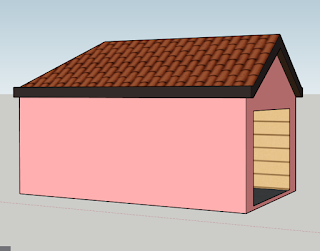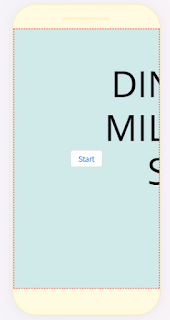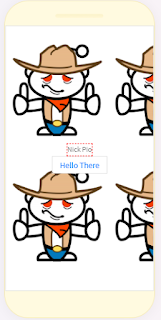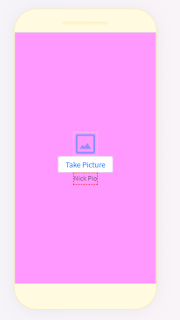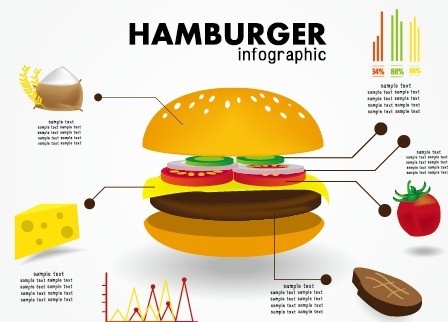Friday, December 14, 2018
Monday, December 10, 2018
Thursday, December 6, 2018
Wednesday, December 5, 2018
Friday, November 30, 2018
Thursday, November 29, 2018
Wednesday, November 28, 2018
Tuesday, November 27, 2018
Monday, November 26, 2018
Friday, November 23, 2018
Tuesday, October 30, 2018
Friday Post - October 26th, 2018 - Premiere Pro
| Slideshow #3 | |
|---|---|
| I took a screenshot before and after I completed each level. Then I compiled all the images onto Premiere Pro and placed the before and after on two different layers. I added a scale effect onto the images that made them scale smaller and bigger, whilst the first image also blurred while shrinking. This slideshow was fairly simple to make. |
|---|
Friday, October 26, 2018
Thursday, October 18, 2018
Premiere Pro - Perfect Slideshow
| I used the "basic premiere pro" tutorial to do the slideshow, and a bit of the second advanced slideshow tutorial. I loaded my media onto premiere pro, and added scale effects onto them using keyframes. I made the length of each slide 5 seconds. I tried to add a different transition onto each slide, but some of them are the same. I added a crappy royalty free ukulele song as the music and added fade in and out onto it. |
Friday, October 12, 2018
Tuesday, October 9, 2018
Friday, September 28, 2018
Friday Post - September 28th, 2018
| 1.Web Viewer App | |
|---|---|
 |
Thunkable is a decent start for people who want to program, but it is very diluted compared to actual programming and is really not helpful for people who already know how programming works and want to get started on actual programming. I have created a few simple apps with it and it has been easy to use but also very frustrating because I am restricted to using blocks instead of typing my own code.
Thursday, September 27, 2018
Monday, September 24, 2018
Friday, September 14, 2018
Friday Post - September 14th 2018
1. 6 shortcuts specific to photoshop
New layer via Copy - Ctrl + J
New layer via Cut - Shift + Ctrl + J
Decrease brush hardness - {
Increase brush hardness - }
Cycle through open documents - Ctrl + Tab
Magnify 100% - Ctrl + 1
I used the invert shortcut and the magic wand tool to select the octopus, invert it so the background is selected, and then press backspace to delete the background.
New layer via Copy - Ctrl + J
New layer via Cut - Shift + Ctrl + J
Decrease brush hardness - {
Increase brush hardness - }
Cycle through open documents - Ctrl + Tab
Magnify 100% - Ctrl + 1
| 2. Octopus | |
|---|---|
 |
| 3. An interesting tutorial | |
|---|---|
Tuesday, September 11, 2018
Friday, September 7, 2018
Friday Post - September 7th 2018
| 1. What do you know? | |||
|---|---|---|---|
| I have learned how to use Photoshop and basic HTML | |||
 |
|||
| 2. What do you want to learn? | |||
|---|---|---|---|
| I want to learn how to write code and design my own basic applications | |||
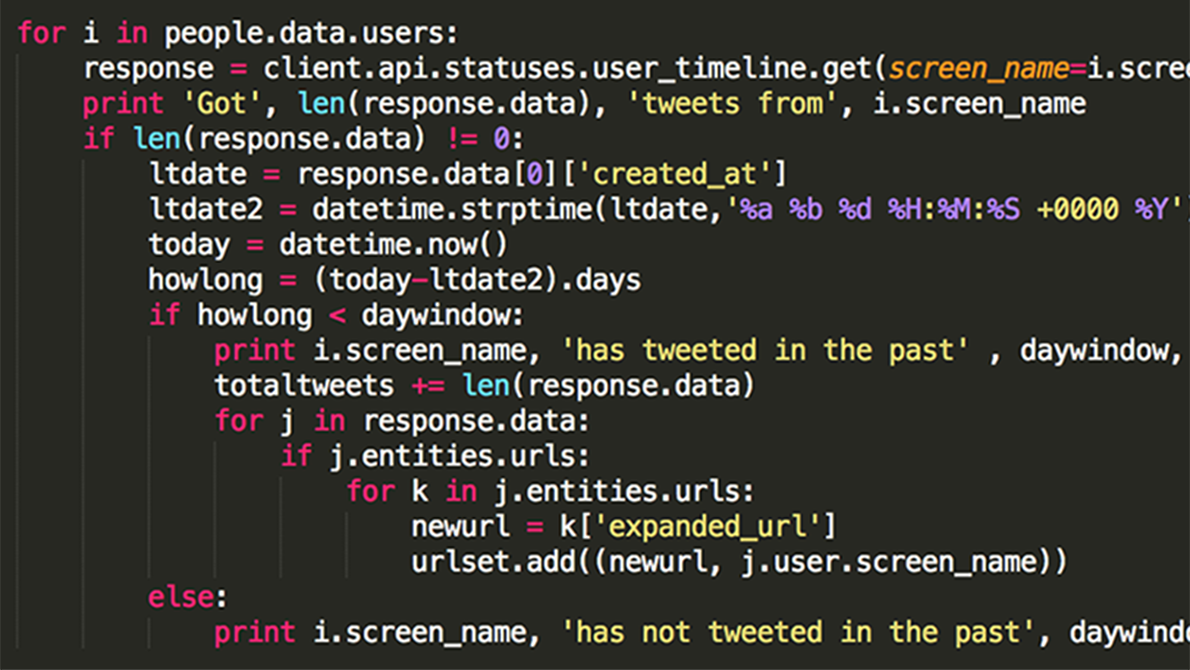 |
|||
| 3. How will computers fit into your future? | |||
|---|---|---|---|
| I want to take a Computer Science course in University so computers will play a big part in my future. | |||
 |
|||
Thursday, September 6, 2018
Subscribe to:
Comments (Atom)